04 June, 2025 | News

The Maticad team is pleased to announce the release of DomuS3D 2025, the latest version of the interior design software trusted by thousands of professionals worldwide. This release focuses on refining the user experience with optimized performance and numerous functional improvements, helping you every day with an even faster, more intuitive, and more effective workflow.
The main updates in this version are centered around Virtuo, rendering, and floor plan management tools.

With the latest DomuS3D release, rendering your projects is now faster than ever—whether you use your CPU or GPU. And there’s more: if you have an Nvidia RTX graphics card, you can take advantage of a new AI-based module that dramatically speeds up rendering, allowing you to complete renderings in a quarter of the time compared to before!
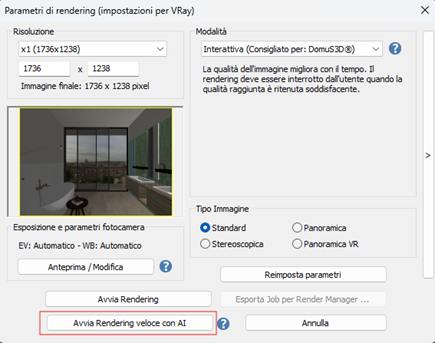
Note: The AI module is still in an experimental phase and may not work with all hardware configurations.
Virtuo has been upgraded with new features to deliver an even more realistic and immersive experience.
Move freely between rooms
Just like in DomuS3D, you can now open doors and windows within Virtuo, allowing you to move seamlessly from one room to another for a fully immersive walk-through of your project.
Choose your starting point
When exporting your project from DomuS3D to Virtuo, the starting point of the virtual tour will match the viewpoint you selected during virtual navigation—ensuring full consistency and control from the get-go.
Even more realistic materials
Major improvements have been made in material rendering. Glass now looks more realistic than ever, including support for colored and screen-printed glass. Rough and textured surfaces appear more natural thanks to optimized bump effects. Colors within the scene are now more true to life, with improved rendering of color temperature perception.
The Trace Rooms function in DomuS3D has been significantly enhanced to offer a more flexible and precise design experience.
Free and controlled editing
Once you’ve defined the rooms, you can now freely move individual vertices to precisely adapt the shape of each room. This gives you greater freedom to model spaces exactly as they are in reality.
More powerful AI import
Thanks to an updated neural network and various software optimizations, the Import with AI command now more accurately recognizes floor plans from DWG or DXF files. The result? Fewer manual corrections and more time saved.
Clearer alignment tools
Horizontal and vertical alignment commands are now more intuitive, with added guidelines to help you position elements precisely.
Smarter snapping
The snapping system has been improved to make profile editing even easier and more accurate, supporting every step of the drawing process.
Left/Right Offset Command
The Add Right/Left Offset command is now also available for external walls, allowing you to better model wall thickness—especially useful when creating new rooms or dividing existing ones.
Improved Multiple Selection Tool
The Multiple Selection interface now includes filters that let you view only the elements you need. You can filter items by text search or by selecting specific entity types. This allows for more targeted actions on selected items.
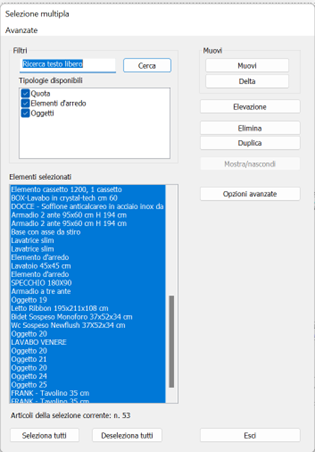
These are just a few of the exciting new features in DomuS3D 2025. To explore all the updates in detail, click the button below!
Haven’t installed DomuS3D 2025 yet?
Email us at sales@maticad.com or contact your local sales representative.